In today’s article, we will discuss the best computer desk lamp that is good for both PC and laptop use.
Also, we will show the best desk lamps for PCs and laptops individually.
Computers are an integral part of modern life. We spend a large portion of our working hours in front of them and use them for entertainment in our free time.
Fast Fact: A recent study shows that an average internet user spends almost 7 hrs every day in front of a computer browsing the web.
Choosing the correct desk lamp is crucial to your health and productivity. Both aesthetic and technical aspects need to be taken into account during the selection process.
Looney lumens is reader-supported and participates in the Amazon Associates Program. When you buy a product through links on our site, we may earn a small commission, at no extra cost to you.
OUR PICK: Best Computer Desk Lamp
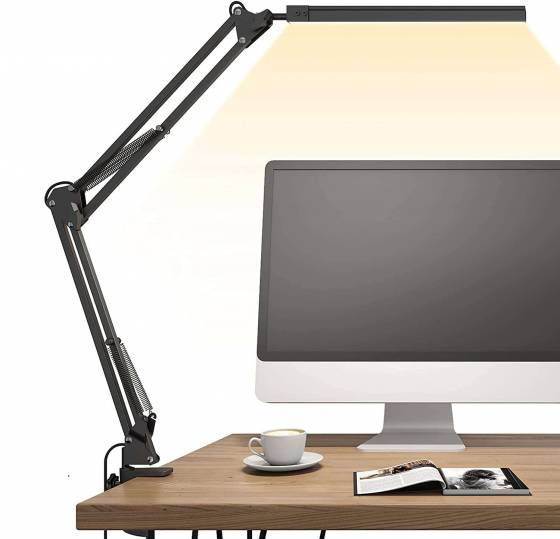
TROPICALTREE SY-814 LED Architect Style Desk Lamp
TROPICALTREE’s modern architect desk lamp is a good universal lamp for PC and laptops.
It could easily blend into a modern home, requires very little space, is glare and flicker-free, and provides enough illuminance for the task area.
This lamp is tall enough to be positioned above the reader’s head, so there is no risk of seeing the reflection of the light source on the screen. The long and flexible arm allows the light to be angled toward the task area.
The wide light distribution evenly illuminates the whole task area. The dimmable feature and color temperature adjustment finetune the light according to the ambiance and the time of the day.
Comparison Table
Below is a comparison table of the best desk lamps for computer work that have we tested and chosen.
| TROPICALTREE SY-814 | OOWOLF Screenbar | Gteetoo Eye-Caring Metal LED Desk Lamp | |
|---|---|---|---|
 |  |  | |
| DESIGN STYLE | Modern | Modern | Modern |
| DESK SPACE | Clamp-on; minimal space required | No desk space required | Some desk space required |
| STURDINESS | Medium | High | Medium |
| BEAM ANGLE | Wide | Wide | Medium |
| ADJUSTABILITY | High | Low | Medium |
| DIMMABILITY | 10 brightness settings | 10 brightness settings | 6 brightness settings |
| COLOR TEMPERATURE | 3 color modes | 3 color modes | 5 color modes |
| CHECK | CHECK | CHECK |
How We Picked The Best Lamp For PC and Laptop?
When choosing a suitable computer desk lamp, we asked ourselves these questions:
- Do we use it for a PC, laptop, or both?
- Where are we going to put the lamp?’
- How much space do we have on the desk?
- What other tasks will we perform under the lamp?
This will provide us with clarity on which lamp to choose. Then, we started to look at both the design and technical aspects.
The style of the lamp determines whether the lamp fits into the overall home decor. A beautifully designed lamp should blend in well with the furniture and enhance the look of your home.
Desk lamps with good adjustability could place the light source in an optimal position to best support our use case.
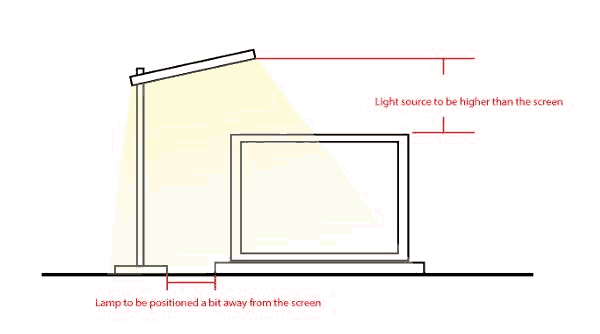
The fixing mechanism is what separates a PC lamp from a laptop lamp.
For a laptop user, the desk might often be used for other functions like reading and writing. This would increase the movement around the task area. In this case, a desk lamp needs a sturdy base to avoid being accidentally knocked off.
For dedicated PC users, the desk setup is mostly static. Because the separate keyboard and mouse can consume a large portion of valuable desk area, a desk lamp that requires very little or no space would free up some much-needed space.
However, the most important factor of a desk lamp is the quality of light.
The desk area should be evenly lit without dark or bright corners. The modern LED lamps on the market often come with dimming and color temperature adjustments.
These functions allow the lamp to better adapt to the time of the day and support the body’s circadian rhythm.
Also, ensure the lamp is flicker-free and does not fatigue the eyes.
A Detailed Review of The Best Computer Desk Lamp: TROPICALTREE SY-814
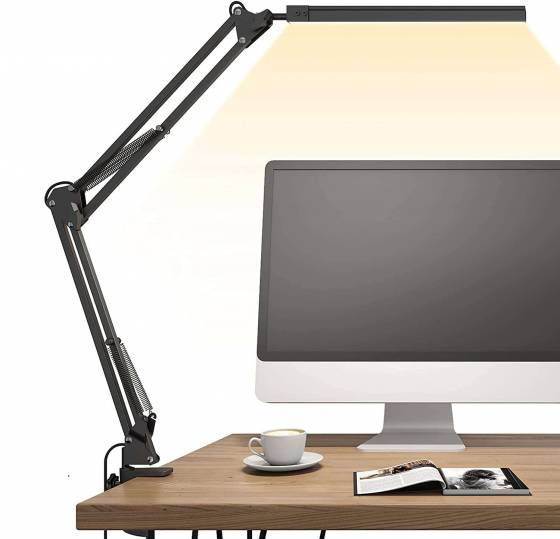
Style
The design of TROPICALTREE’s Modern table lamp is elegant and clean and the color is neutral. As most homes have modern-style furniture, it would blend in nicely with the furniture and decor.
Base
The lamp has a sturdy clamp (or base) that can be fixed onto the edge of the desk, so it occupies very little desk area which means more room for your keyboard and mouse when using a PC. It can even be folded away during the time when it is not used.
Available in black or white finish with options for aluminum clip only or iron clip + base.
Adjustability
The position of the light source is important to the reading experience. The light source could be positioned higher than the reader’s head, so there won’t be a light reflection on the screen to cause glare.
The lamp should also be away from the screen to avoid part of the light beam hitting the screen surface. TROPICALTREE’s modern lamp has a 40″ long and fully adjustable arm that allows the light source to be positioned correctly towards the different task areas to suit different tasks like screen work, reading, or craft making.
Light distribution
The lamp also has an impressive wide light beam. It can cover a wide desk area that would be sufficient for browsing larger documents alongside the PC.
Dimmability
TROPICALTREE’s lamp’s 10 brightness dimming levels make it more versatile and energy-saving.
If the task area has daylight, only very little artificial light during the day so 20% might be enough to supplement the natural light.
At night different brightness for screen work and reading would be required. 500-700lx on the desk is recommended for reading on paper while reading on the screen only requires 150-300lx to reduce the contrast between the screen and the background, so our eyes are not strained.
The dimmability of the lamp can provide the needed level of brightness that is needed without wasting any energy.
Color temperature
TROPICALTREE’s desk lamp’s temperature adjustment ranges from 3000K (warm light) to 6000K (cool light). This function allows the lamp to change its light color according to the time of the day which would be beneficial for the body.
This is because our ancestors have lived for thousands of years under natural light. As a result, the changing color temperature of daylight triggers our brains for different functions.
The cool blue light in the morning triggers the brain to be more active so that we feel energetic and ready for the day.
The warm, orange evening light signals the brain to relax so we can rest well at the night.
If the wrong color of light is used, ie. have cool-blue light at night or warm light in the morning, the body can get confused and start to feel an effect similar to jetlag. This could be harmful to the body in the long term.
Flicker-free
The lamp is flicker-free and does not fatigue our eyes.
Ever hear a low-frequency sound or noticed a black band on your phone screen near a light source? That is a flicker.
Flicker is the perception of visual unsteadiness caused by a fluctuating light source. It is typically caused by voltage ripple at the output of the AC power supply. Most of the time it is invisible, but long-term exposure to flicker can cause headaches, eye strain, and even visual impairment.
Pros
- Modern design and neutral color
- Great flexibility and sustainability
- Good light distribution
- Step-free 20-100% dimmable
- Flicker-free
Cons
- The clamp-on base can be knocked off by accident
- The angle of the power cable is in an awkward position
- Touch controls can be too sensitive
In conclusion, the stylish and flexible JolyJoy modern desk lamp that emits healthy light is the best fit for both PC and desktop tasks.
Best Desk Lamp For PC: OOWOLF Monitor Screen Light Bar

OOWOLF Screen Light Bar e-Reading LED Monitor Light is most suitable if you work only on PCs.
This lamp can be easily clipped onto the top of the computer monitor. Therefore it takes no desk space at all, which is a great space saver for a desk that needs to support a keyboard, and mouse while still keeping space for paper reading.
Its slim design and dark color make the lamp almost unnoticeable. Its unique design for background balance light and anti-blue light helps to keep your eyes healthy.
The light bar has 3 color mode for both front light and backlight, each mode features 10 brightness levels, so the user can adjust the brightness of the lamp feels too bright or too dark with the touch of a button.
The color temperature of the lamp can be set from 3400K (warm light) to 6700K (cool white), which would fit well for daytime and nighttime use.
The light source itself is also free from flicker and excessive blue light, which makes it ideal for long-hour work on a PC.
Pros
- Takes up no desk space
- Angle adjustment to optimize reading task
- Many color temperature options
- Has padding
- 10 levels of dimmability
Cons
- Most light distribution is concentrated on the area in front of the screen
- Takes up one USB port
- Could be knocked off by accident
Best Desk Lamp For Laptop: Gteetoo Eye-Caring Metal LED Desk Lamp with Wireless Charger
Gteetoo Eye-Caring Metal LED Desk Lamp with Wireless Charger is ideal for laptop-only users.
Because a desk for a laptop is usually multi-functional, the desk lamp needs to have great flexibility for all potential activities. It also needs to be stable enough to withstand frequent rearrangement.
Gteetoo Eye-Caring Metal LED Desk Lamp with Wireless Charger desk lamp has a wide sturdy base and 180-degree adjustable rotatable arm. So it can be positioned in front of the laptop when paper reading is carried out along with computer work.
Or it can be positioned behind the laptop as ambient light if the user is only doing work on screen. It can even be folded away if the desk has plenty of daylight and no additional light is required.
Similar to other desk lamps mentioned in this article, it is also flicker-free and has 5 color temperatures and 5 Brightness levels to suit different tasks and times of the day.
The additional wireless and USB charging function would remove USB clutter from a laptop where USB ports are typically limited. With the lamp doing phone charging work on its base, desk space could be freed up furthermore.
Pros
- Sturdy base
- 180 adjustable and rotatable arm
- Brightness and color temperature adjustment
- Wireless and USB charging function
Cons
- Takes up some desk space
- Some users report high-pitched sounds coming from the lamp
Best Home Office Lighting For Computer Work Tips
For both PC and laptop lamps, the most annoying thing is glare, therefore it is important to position the light source correctly.
The light source should always be higher than your head and the screen, so there is no chance for the user to see the reflection of the light source on the screen.
Also, pay attention to the contrast of the screen brightness to the ambient light and adjust the lamp accordingly to avoid eye strain.
Best Light Colors For Computer Work
To make the light work for you, set the light color temperature to 5000K + in the morning, and turn it down to 3000K gradually towards the evening. Productivity and concentration can be maximized by allowing the light to be tuned to the body.

Nevertheless, the best light source is daylight. It has the healthiest color and consumes zero energy.
Unfortunately, many desks are placed away from the windows to avoid direct sunlight. By installing a french blind or a light curtain that filters direct sunlight, daylight can be effectively utilized.
Remember to position the desk at 90-degree instead of parallel to the window.

Having the screen against the window would cause a sharp contrast of screen brightness versus the sky which can strain your eyes. Having the window at the back will cause the sky to reflect on the screen which can make the image and text unclear.
Having a secondary light source like a pendant light or a wall light in the room can further improve your eye comfort levels for computer work. This secondary light source will balance the overall brightness of the room so your eyes won’t be strained by the contrast between the brightness of your desk and other parts of the room.
In conclusion, to best judge, a suitable desk lamp is to examine all the factors that matter.
By carefully looking at its design, flexibility, and quality of light, the chosen lamp can increase productivity and make the computer work more enjoyable.
Reading resources
- https://www.ledsmagazine.com/smart-lighting-iot/article/16695583/humancentric-lighting-in-the-workplace-its-not-just-about-color-temperature-magazine
- https://www.benq.com/en-us/knowledge-center/knowledge/3-things-to-think-about-when-buying-a-desk-lamp.html
- https://openerg.com/dse/setup.html
Other Useful Links
Author: Ting Ji

Ting is an independent lighting designer living and working in London with 8+ years of experience. She has successfully delivered various master plans, landscape, and interior projects all over the world. Ting also worked on a diverse range of projects in urban, heritage, multi-use, workspace, retail, hospitality, and daylight. LinkedIn profile.
